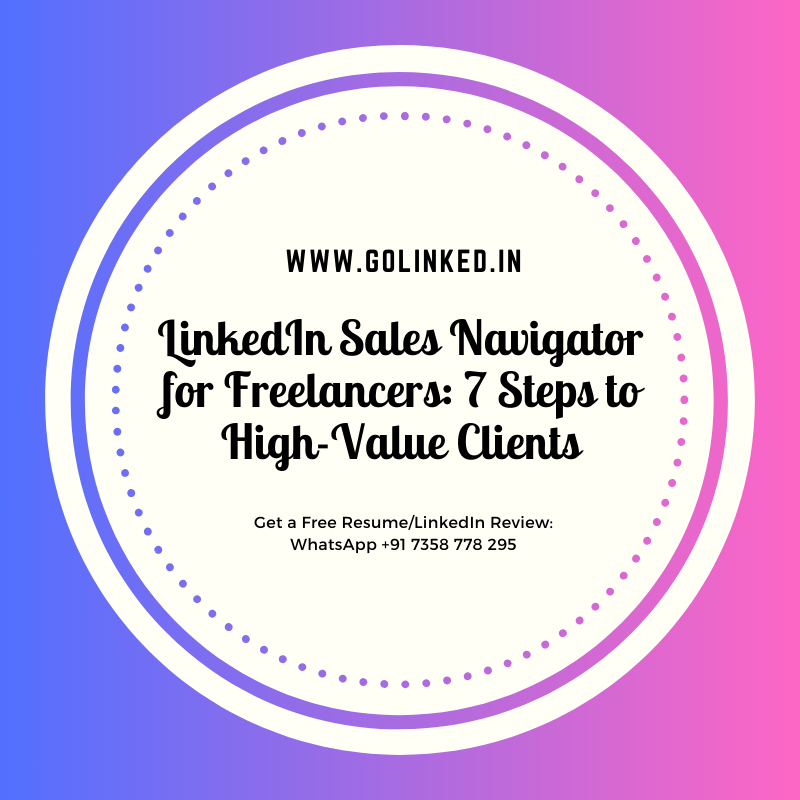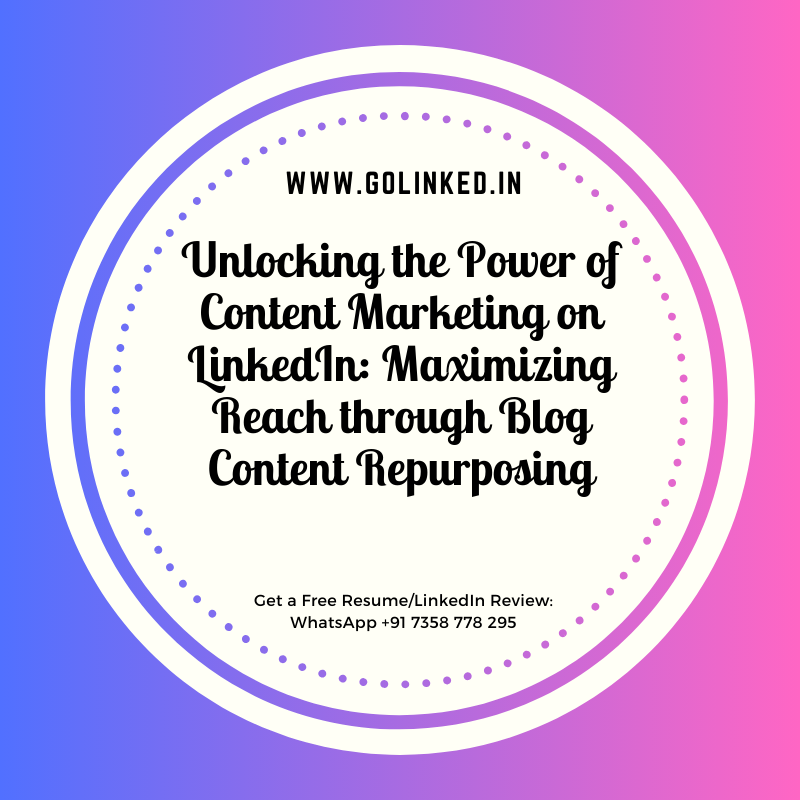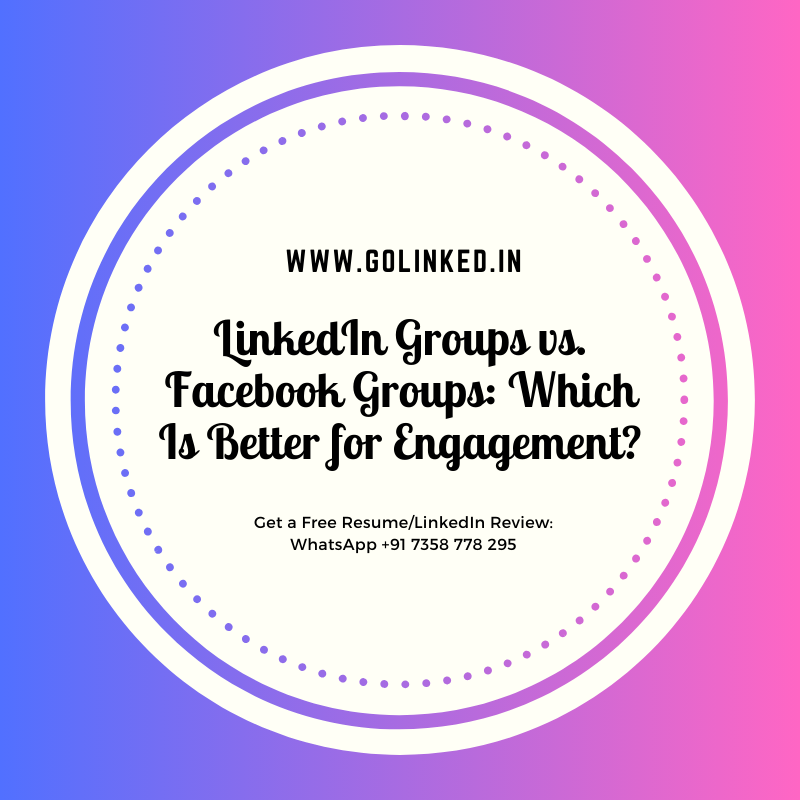Unlock High-Value Clients with LinkedIn Sales Navigator for Freelancers in 7 Simple Steps.
Introduction
LinkedIn Sales Navigator is a powerful tool that can greatly benefit freelancers in their quest to find high-value clients. With its advanced search capabilities and targeted features, freelancers can leverage this platform to connect with potential clients and grow their business. In this article, we will outline seven steps that freelancers can follow to effectively utilize LinkedIn Sales Navigator and attract high-value clients. By implementing these strategies, freelancers can enhance their visibility, build meaningful connections, and ultimately secure valuable opportunities for their freelance career.
How to Optimize Your LinkedIn Profile for Freelance Sales Success
LinkedIn Sales Navigator for Freelancers: 7 Steps to High-Value Clients
LinkedIn has become an essential tool for freelancers looking to connect with high-value clients. With its vast network of professionals and powerful features, LinkedIn Sales Navigator can be a game-changer for your freelance business. In this article, we will explore seven steps to optimize your LinkedIn profile for freelance sales success.
Step 1: Craft a Compelling Headline
Your headline is the first thing potential clients see when they visit your profile. Make it count! Instead of simply stating your job title, use this space to showcase your unique value proposition. For example, instead of “Freelance Writer,” try “Award-Winning Wordsmith Helping Businesses Tell Their Stories.”
Step 2: Create a Captivating Summary
Your summary is your chance to make a lasting impression. Use this space to highlight your expertise, showcase your accomplishments, and demonstrate how you can add value to your clients’ businesses. Be sure to include relevant keywords to improve your visibility in LinkedIn searches.
Step 3: Showcase Your Portfolio
LinkedIn allows you to upload samples of your work directly to your profile. Take advantage of this feature by showcasing your best projects and demonstrating your skills. Whether it’s writing samples, design work, or case studies, let your portfolio speak for itself and show potential clients what you can do for them.
Step 4: Build a Strong Network
Networking is crucial on LinkedIn. Connect with professionals in your industry, potential clients, and influencers who can help you expand your reach. Engage with their content, join relevant groups, and participate in discussions to establish yourself as an expert in your field. Remember, the more connections you have, the more opportunities you’ll have to connect with high-value clients.
Step 5: Engage with Content
LinkedIn is not just a platform for self-promotion; it’s also a place to engage with others and build relationships. Like, comment, and share relevant content from your network to show your expertise and build rapport. Engaging with others’ content will also increase your visibility and attract potential clients to your profile.
Step 6: Utilize Advanced Search Filters
LinkedIn Sales Navigator offers advanced search filters that allow you to narrow down your search for potential clients. Use these filters to target specific industries, job titles, and locations. This will help you find high-value clients who are more likely to be interested in your services.
Step 7: Personalize Your Outreach
When reaching out to potential clients, avoid generic messages. Take the time to personalize your outreach and show that you’ve done your research. Mention something specific about their business or recent achievements to demonstrate your genuine interest. Personalized messages are more likely to grab their attention and lead to meaningful conversations.
In conclusion, optimizing your LinkedIn profile for freelance sales success requires a strategic approach. Craft a compelling headline and summary, showcase your portfolio, build a strong network, engage with content, utilize advanced search filters, and personalize your outreach
Leveraging LinkedIn Sales Navigator to Find and Connect with High-Value Clients
LinkedIn Sales Navigator for Freelancers: 7 Steps to High-Value Clients
Are you a freelancer looking to connect with high-value clients? Look no further than LinkedIn Sales Navigator. This powerful tool can help you find and connect with potential clients who are actively looking for your services. In this article, we will explore seven steps to leverage LinkedIn Sales Navigator and attract high-value clients.
Step 1: Optimize Your Profile
Before diving into LinkedIn Sales Navigator, it’s essential to have a well-optimized profile. Make sure your headline and summary clearly communicate what you do and the value you provide. Use keywords relevant to your industry to increase your visibility in search results. A professional profile picture and a compelling background image can also make a great first impression.
Step 2: Define Your Ideal Client
To effectively use LinkedIn Sales Navigator, you need to know who your ideal client is. Take some time to define your target audience based on factors such as industry, job title, company size, and location. This will help you narrow down your search and focus on connecting with the right people.
Step 3: Utilize Advanced Search Filters
LinkedIn Sales Navigator offers advanced search filters that allow you to find potential clients based on specific criteria. Use these filters to refine your search and identify high-value prospects. You can filter by industry, job function, seniority level, and more. The more specific you are, the better your chances of finding clients who are a perfect fit for your services.
Step 4: Save Leads and Create Lists
As you come across potential clients, save them as leads in LinkedIn Sales Navigator. This will allow you to keep track of their profiles and activity. Additionally, you can create lists to organize your leads based on different criteria. For example, you can create a list for prospects in a particular industry or location. This will help you stay organized and easily access the profiles of your high-value clients.
Step 5: Engage with Insights and Updates
LinkedIn Sales Navigator provides valuable insights and updates about your leads. Take advantage of this information to engage with your prospects. Comment on their posts, share relevant content, and congratulate them on their achievements. This will help you build rapport and establish yourself as a knowledgeable professional in your field.
Step 6: Send Personalized Connection Requests
When reaching out to potential clients, avoid generic connection requests. Instead, take the time to personalize your messages. Mention something specific from their profile or recent activity to show that you have done your research. Personalized connection requests are more likely to grab their attention and increase your chances of getting a positive response.
Step 7: Nurture Relationships and Provide Value
Once you have connected with high-value clients, it’s crucial to nurture those relationships. Engage with their content, share valuable insights, and offer assistance when needed. Building a strong relationship based on trust and mutual benefit will increase the likelihood of them becoming long-term clients.
In conclusion, LinkedIn Sales Navigator is a powerful tool for
Proven Strategies for Engaging and Converting Leads on LinkedIn Sales Navigator
LinkedIn Sales Navigator for Freelancers: 7 Steps to High-Value Clients
Are you a freelancer looking to attract high-value clients? Look no further than LinkedIn Sales Navigator. This powerful tool can help you engage and convert leads, ultimately leading to more business opportunities. In this article, we will explore seven proven strategies for using LinkedIn Sales Navigator to its fullest potential.
Step 1: Optimize Your Profile
Before diving into the world of LinkedIn Sales Navigator, it’s crucial to have a well-optimized profile. This means having a professional headshot, a compelling headline, and a detailed summary that showcases your expertise. Remember, your profile is your first impression, so make it count!
Step 2: Define Your Ideal Client
To effectively use LinkedIn Sales Navigator, you need to know who your ideal client is. Take the time to define your target audience, including their industry, job title, and location. This will help you narrow down your search and focus on connecting with the right people.
Step 3: Utilize Advanced Search Filters
LinkedIn Sales Navigator offers advanced search filters that allow you to find your ideal clients with precision. Use filters such as industry, company size, and seniority level to narrow down your search results. This will save you time and help you connect with prospects who are more likely to be interested in your services.
Step 4: Engage with Personalized Messages
Once you’ve found potential clients, it’s time to engage with them. Instead of sending generic connection requests, take the time to personalize your messages. Mention something specific from their profile or recent activity to show that you’ve done your research. This personal touch will make your message stand out and increase the chances of a positive response.
Step 5: Share Valuable Content
LinkedIn is a platform for professionals to share knowledge and insights. Take advantage of this by sharing valuable content that showcases your expertise. This could be in the form of articles, blog posts, or even short videos. By consistently providing value to your network, you position yourself as a thought leader and attract high-value clients.
Step 6: Join Relevant Groups
LinkedIn groups are a great way to connect with like-minded professionals and potential clients. Join groups that are relevant to your industry or target audience and actively participate in discussions. This will not only help you expand your network but also establish yourself as an expert in your field.
Step 7: Nurture Relationships
Once you’ve connected with potential clients, it’s important to nurture those relationships. Engage with their content, comment on their posts, and send personalized messages to stay on their radar. Building a genuine connection takes time and effort, but it’s worth it in the long run. By nurturing relationships, you increase the likelihood of converting leads into high-value clients.
In conclusion, LinkedIn Sales Navigator is a valuable tool for freelancers looking to attract high-value clients. By optimizing your profile, defining your ideal client, utilizing advanced search filters, engaging with personalized messages,
Q&A
1. What is LinkedIn Sales Navigator for Freelancers?
LinkedIn Sales Navigator for Freelancers is a premium subscription service offered by LinkedIn that provides freelancers with advanced tools and features to find and connect with high-value clients on the platform.
2. How can freelancers benefit from using LinkedIn Sales Navigator?
Freelancers can benefit from using LinkedIn Sales Navigator by gaining access to advanced search filters, lead recommendations, and real-time insights. These features help freelancers identify and engage with potential clients who are more likely to be interested in their services.
3. What are the 7 steps to attracting high-value clients using LinkedIn Sales Navigator?
The 7 steps to attracting high-value clients using LinkedIn Sales Navigator for Freelancers include optimizing your LinkedIn profile, defining your target audience, utilizing advanced search filters, engaging with potential clients through personalized messages, leveraging lead recommendations, tracking and analyzing your outreach efforts, and continuously refining your strategy to improve results.