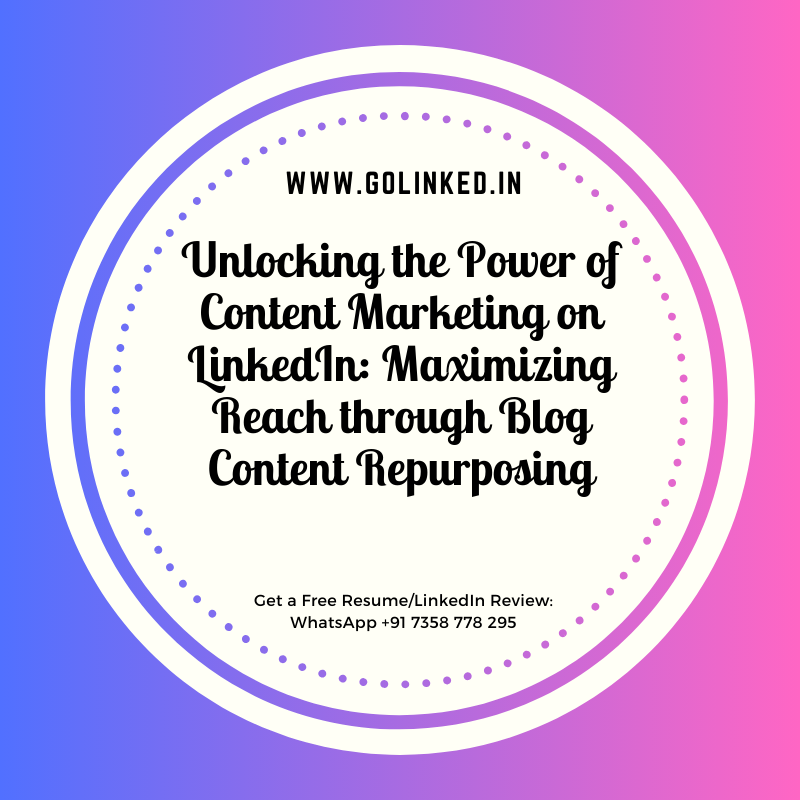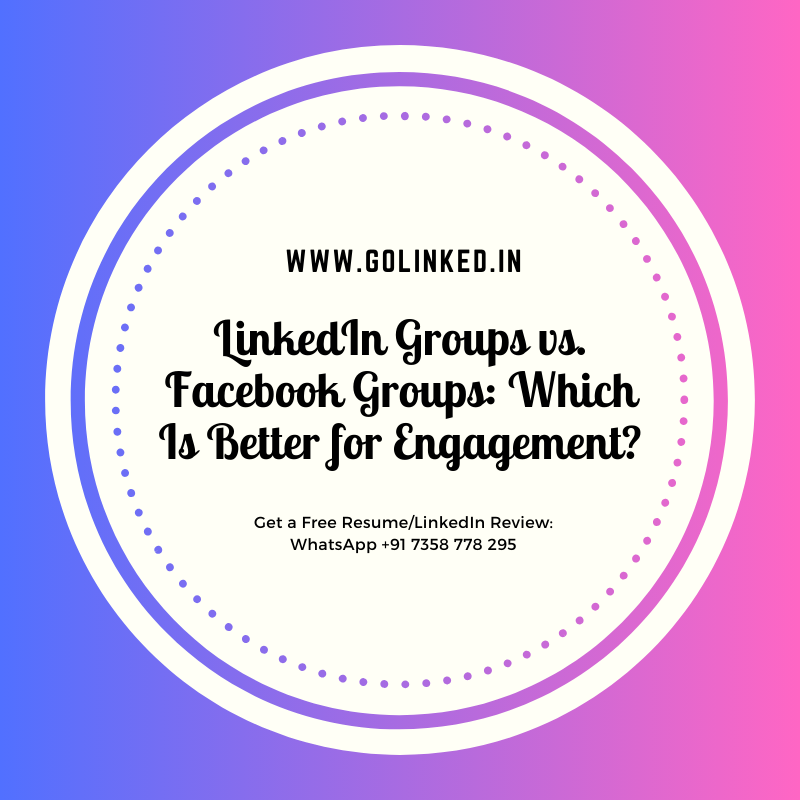Engage Your Audience with LinkedIn Live: Top 5 Interactive Ideas
Introduction
LinkedIn Live is a powerful tool that allows professionals to engage with their audience in real-time through live video streaming. With its growing popularity, it’s important to find creative ways to make your LinkedIn Live sessions more interactive and engaging. In this article, we will explore the top five interactive ideas to help you captivate your audience and create a memorable experience on LinkedIn Live.
Virtual Q&A Sessions: Enhancing Audience Interaction on LinkedIn Live
LinkedIn Live has become an increasingly popular platform for professionals to connect with their audience in a more personal and interactive way. One of the most effective ways to engage your audience on LinkedIn Live is through virtual Q&A sessions. These sessions allow you to directly interact with your audience, answer their questions, and provide valuable insights. In this article, we will explore the top 5 interactive ideas for enhancing audience interaction during virtual Q&A sessions on LinkedIn Live.
First and foremost, it is important to create a welcoming and friendly atmosphere for your audience. Begin by introducing yourself and expressing your excitement to connect with them. Let them know that their questions and participation are highly valued. This will encourage them to actively engage in the session and feel comfortable asking questions.
To make the Q&A session more interactive, consider using polls or surveys. This allows you to gather valuable feedback from your audience while also keeping them engaged. You can ask them to vote on certain topics or ask for their opinions on industry trends. This not only encourages participation but also provides you with valuable insights into your audience’s preferences and interests.
Another great way to enhance audience interaction is by incorporating live chat. Encourage your audience to ask questions in the chatbox and make sure to address as many of them as possible. This creates a sense of inclusivity and makes your audience feel heard and valued. Additionally, you can ask your audience to share their own experiences or insights related to the topic being discussed. This not only adds depth to the conversation but also allows your audience to learn from each other.
In order to keep the session engaging and dynamic, consider inviting guest speakers or industry experts to join you. This not only adds credibility to the session but also provides different perspectives and insights. Your audience will appreciate the opportunity to hear from multiple experts and engage in a more diverse conversation. This can also help attract a larger audience as the guest speakers may bring their own followers and connections to the session.
Lastly, don’t forget to promote your virtual Q&A session in advance. Use LinkedIn’s announcement feature to notify your connections about the upcoming session. You can also create a dedicated event page or post on LinkedIn to generate interest and encourage people to attend. By promoting the session beforehand, you can ensure a larger audience and increase the chances of receiving a wide range of questions and participation.
In conclusion, virtual Q&A sessions on LinkedIn Live are a powerful tool for engaging your audience and building meaningful connections. By creating a welcoming atmosphere, using polls and surveys, incorporating live chat, inviting guest speakers, and promoting the session in advance, you can enhance audience interaction and make your Q&A session a success. Remember, the key is to make your audience feel valued and heard, and to provide them with valuable insights and information. So, go ahead and start planning your next virtual Q&A session on LinkedIn Live and watch your audience engagement soar!
Creative Polls and Surveys: Engaging Your Audience on LinkedIn Live

LinkedIn Live has become an increasingly popular platform for professionals to connect and engage with their audience. With its live streaming capabilities, LinkedIn Live offers a unique opportunity to interact with your viewers in real-time. One of the most effective ways to engage your audience on LinkedIn Live is through creative polls and surveys.
Polls and surveys are a fantastic way to gather valuable insights from your audience while also keeping them engaged and entertained. By incorporating interactive elements into your LinkedIn Live sessions, you can create a more dynamic and memorable experience for your viewers.
So, how can you effectively use creative polls and surveys to engage your audience on LinkedIn Live? Here are the top 5 interactive ideas to get you started:
1. Ask thought-provoking questions: Start your LinkedIn Live session by asking your audience a series of thought-provoking questions related to your topic. Encourage them to share their opinions and experiences in the comments section. This not only sparks conversation but also allows you to gain a deeper understanding of your audience’s perspectives.
2. Conduct live polls: During your LinkedIn Live session, conduct live polls to gather instant feedback from your viewers. You can ask them to vote on various options or rate their preferences on a scale. This not only keeps your audience engaged but also provides you with valuable data that can help you tailor your content to their interests and needs.
3. Run interactive quizzes: Who doesn’t love a good quiz? Incorporate interactive quizzes into your LinkedIn Live sessions to test your audience’s knowledge on a particular topic. You can ask multiple-choice questions or even create a trivia game. This not only adds an element of fun but also encourages active participation from your viewers.
4. Seek audience input: Don’t be afraid to ask your audience for their input and suggestions. Whether it’s asking for topic ideas for your next LinkedIn Live session or seeking feedback on your content, involving your viewers in the decision-making process makes them feel valued and engaged. It also helps you create content that resonates with your audience’s interests and preferences.
5. Share results and insights: After conducting polls and surveys during your LinkedIn Live session, make sure to share the results and insights with your audience. This not only adds transparency but also allows your viewers to see how their opinions compare to others. It also provides an opportunity for further discussion and engagement.
In conclusion, creative polls and surveys are a powerful tool for engaging your audience on LinkedIn Live. By incorporating interactive elements into your sessions, you can create a more dynamic and memorable experience for your viewers. Whether it’s asking thought-provoking questions, conducting live polls, running interactive quizzes, seeking audience input, or sharing results and insights, these interactive ideas will help you foster meaningful connections with your audience and create content that resonates with them. So, go ahead and start engaging your audience with LinkedIn Live today!
Behind-the-Scenes Tours: Captivating Your Audience with LinkedIn Live
LinkedIn Live is a powerful tool that allows you to connect with your audience in real-time, providing them with valuable insights and engaging content. One of the most effective ways to captivate your audience with LinkedIn Live is by taking them on a behind-the-scenes tour of your business or organization. This not only gives them a glimpse into your day-to-day operations but also allows them to feel more connected and invested in your brand.
So, how can you make your behind-the-scenes tour on LinkedIn Live truly captivating? Here are the top 5 interactive ideas to engage your audience and leave a lasting impression.
1. Interactive Q&A Sessions: As you take your audience on a tour, encourage them to ask questions about what they see. This can be done through the comments section or by using the live chat feature. By answering their questions in real-time, you not only provide them with valuable information but also make them feel heard and valued. This interactive element adds a personal touch to your tour and keeps your audience engaged throughout.
2. Polls and Surveys: Another great way to engage your audience during a behind-the-scenes tour is by conducting polls and surveys. This allows you to gather feedback and opinions from your viewers, making them feel like active participants in the tour. You can ask them to vote on which area of your business they would like to see next or gather their thoughts on a new product or service. This not only keeps your audience engaged but also provides you with valuable insights for future improvements.
3. Live Demonstrations: Instead of simply showing your audience around, consider incorporating live demonstrations into your behind-the-scenes tour. This could be showcasing a new product, demonstrating a process, or even giving a live tutorial. By providing your audience with a hands-on experience, you not only keep them engaged but also showcase your expertise and build trust in your brand.
4. Guest Appearances: To add an extra layer of excitement to your behind-the-scenes tour, consider inviting guest appearances. This could be a team member, a client, or even an industry expert. By bringing in different perspectives and voices, you provide your audience with a well-rounded experience and keep them on their toes. This also allows you to showcase the diversity and expertise within your organization, further strengthening your brand image.
5. Exclusive Offers and Giveaways: Lastly, make your behind-the-scenes tour even more enticing by offering exclusive discounts, promotions, or giveaways to your viewers. This not only rewards them for tuning in but also creates a sense of urgency and excitement. By offering something of value, you encourage your audience to stay engaged and take action, whether it’s making a purchase or sharing your content with their network.
In conclusion, engaging your audience with LinkedIn Live is all about creating an interactive and immersive experience. By taking your audience on a behind-the-scenes tour and incorporating interactive elements such as Q&A sessions, polls, live demonstrations, guest appearances, and exclusive offers, you can captivate your audience and leave a lasting
Q&A
1. What is LinkedIn Live?
LinkedIn Live is a live video streaming feature on the LinkedIn platform that allows users to broadcast real-time video content to their connections and followers.
2. How can you engage your audience with LinkedIn Live?
– Conduct live Q&A sessions to encourage audience participation and address their questions.
– Host interviews or panel discussions with industry experts to provide valuable insights and perspectives.
– Use interactive polls or surveys to gather feedback and opinions from your audience.
– Share behind-the-scenes content or exclusive sneak peeks to create a sense of exclusivity and excitement.
– Encourage viewers to comment and engage with the live stream by responding to their comments and questions in real-time.
3. What are some interactive ideas for LinkedIn Live?
– Run contests or giveaways during the live stream to incentivize audience engagement.
– Conduct live product demonstrations or tutorials to showcase your offerings and educate your audience.
– Organize virtual events or webinars and invite viewers to participate and ask questions.
– Collaborate with other LinkedIn influencers or thought leaders for joint live sessions to expand your reach and provide diverse perspectives.
– Share success stories or case studies to inspire and motivate your audience.