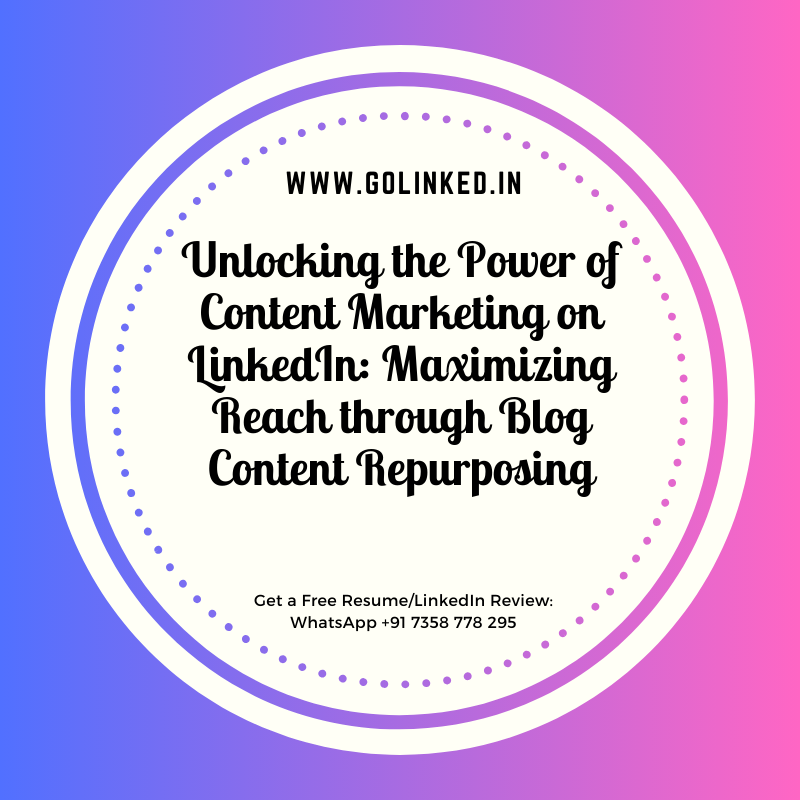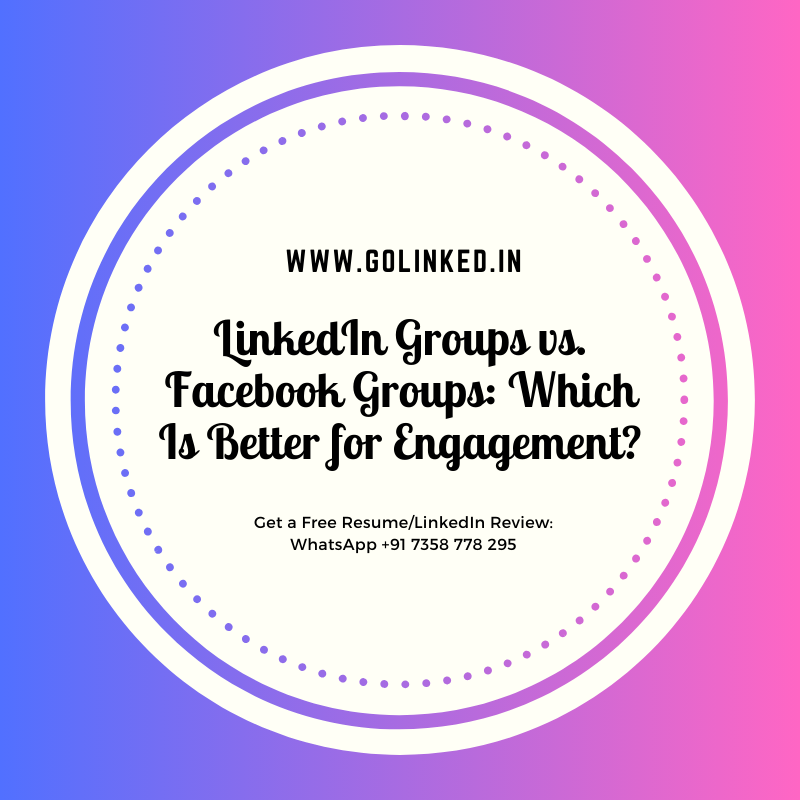Unlock the power of visual storytelling with LinkedIn Infographics.
Introduction
LinkedIn Infographics: How To Use Visual Storytelling to Your Advantage
LinkedIn infographics are a powerful tool that can help professionals effectively communicate their ideas, achievements, and expertise on the platform. By combining data, visuals, and storytelling, infographics enable users to present complex information in a visually appealing and easily digestible format. In this article, we will explore how to leverage LinkedIn infographics to your advantage, highlighting their benefits and providing practical tips for creating compelling visual narratives that capture the attention of your audience.
The Benefits of Using Infographics on LinkedIn
LinkedIn Infographics: How To Use Visual Storytelling to Your Advantage
LinkedIn has become the go-to platform for professionals looking to connect, network, and showcase their skills and expertise. With millions of users and countless opportunities, it’s essential to stand out from the crowd. One way to do this is by using infographics to tell your professional story visually. In this article, we will explore the benefits of using infographics on LinkedIn and how they can give you a competitive edge.
First and foremost, infographics are eye-catching. In a sea of text-heavy posts and profiles, a well-designed infographic can grab the attention of your connections and potential employers. By using visuals, you can convey complex information in a concise and visually appealing manner. This not only makes your profile more engaging but also increases the chances of your content being shared and reaching a wider audience.
Moreover, infographics are highly shareable. LinkedIn is a platform built on connections and networking, and infographics are a great way to spark conversations and generate engagement. When you share an infographic, you provide your connections with valuable content that they can easily digest and share with their own networks. This not only helps you establish yourself as a thought leader but also expands your reach and visibility within your industry.
Another benefit of using infographics on LinkedIn is that they can help you showcase your skills and expertise effectively. Instead of listing your accomplishments and qualifications in a traditional resume format, an infographic allows you to present your professional journey in a visually appealing and memorable way. You can highlight key achievements, display your skills graphically, and even include testimonials or recommendations from colleagues and clients. This not only makes your profile more visually appealing but also helps you stand out from other professionals in your field.
Furthermore, infographics can help you tell a compelling story about your personal brand. In today’s competitive job market, it’s not enough to simply list your skills and experiences. Employers and clients are looking for individuals who can bring something unique to the table
Tips for Creating Engaging Infographics for LinkedIn
LinkedIn Infographics: How To Use Visual Storytelling to Your Advantage
In today’s digital age, visual content has become increasingly important in capturing the attention of online audiences. With the rise of social media platforms like LinkedIn, professionals are constantly seeking new ways to stand out and make a lasting impression. One powerful tool that can help you achieve this is infographics. These visually appealing graphics can convey complex information in a simple and engaging manner, making them perfect for sharing on LinkedIn. In this article, we will explore some tips for creating engaging infographics for LinkedIn that will help you effectively communicate your message and leave a lasting impact on your audience.
First and foremost, it is crucial to understand your target audience. Before you start designing your infographic, take some time to research and identify the interests and preferences of your LinkedIn connections. This will help you tailor your content to their needs and ensure that your infographic resonates with them. By understanding your audience, you can create infographics that are not only visually appealing but also relevant and valuable to your connections.
Once you have a clear understanding of your target audience, it’s time to brainstorm ideas for your infographic. Think about the key message you want to convey and how you can present it in a visually compelling way. Consider using charts, graphs, icons, and images to enhance the visual appeal of your infographic. Remember, the goal is to make complex information easy to understand and digest, so keep your design simple and clutter-free.
When it comes to creating engaging infographics for LinkedIn, storytelling is key. People are naturally drawn to stories, so try to incorporate a narrative element into your infographic. This could be in the form of a problem-solution structure, a step-by-step guide, or a before-and-after comparison. By telling a story, you can captivate your audience and make your infographic more memorable.
In addition to storytelling, it’s important to keep your infographic concise and to the point. LinkedIn is a professional platform, and people are often
How to Leverage LinkedIn Infographics to Boost Your Brand’s Visibility
LinkedIn Infographics: How To Use Visual Storytelling to Your Advantage
In today’s digital age, it’s no secret that visual content is king. With the rise of social media platforms like Instagram and Pinterest, people are increasingly drawn to images that tell a story. And when it comes to professional networking, LinkedIn is no exception. In fact, LinkedIn infographics have become a powerful tool for individuals and brands alike to boost their visibility and stand out from the crowd.
So, how can you leverage LinkedIn infographics to your advantage? Let’s dive in and explore some creative ways to make your brand shine on this professional platform.
First and foremost, it’s important to understand the power of visual storytelling. Infographics are a perfect medium to convey complex information in a visually appealing and easily digestible format. By combining text, images, and data, you can create a compelling narrative that captures the attention of your audience.
To get started, think about what story you want to tell. Are you showcasing your company’s growth over the years? Or perhaps you want to highlight the impact of your products or services on your clients’ success. Whatever the story may be, make sure it aligns with your brand’s values and resonates with your target audience.
Once you have a clear vision, it’s time to gather the necessary data and design your infographic. LinkedIn provides various tools and templates to help you create visually stunning graphics. However, if you’re not design-savvy, don’t fret! There are plenty of online tools and freelancers available to assist you in bringing your vision to life.
When designing your infographic, keep in mind that simplicity is key. Avoid cluttering your graphic with too much information or overwhelming visuals. Instead, focus on creating a clean and organized layout that guides the viewer’s eye from one point to another. Use colors that align with your brand’s identity and choose fonts that are easy to read.
Once your infographic is ready, it’s time to share it with the
Q&A
1. What are LinkedIn infographics?
LinkedIn infographics are visual representations of information or data that are specifically designed for sharing on the LinkedIn platform. They combine text, images, and graphics to convey a message or tell a story in a visually appealing and engaging way.
2. How can LinkedIn infographics be used for visual storytelling?
LinkedIn infographics can be used to visually communicate complex ideas, statistics, or trends in a concise and compelling manner. They can help capture the attention of LinkedIn users and convey information in a more memorable and shareable format, making it easier to tell a story and engage with your audience.
3. What are the advantages of using LinkedIn infographics?
Using LinkedIn infographics can provide several advantages. They can help you stand out from the crowd and grab attention in a busy news feed. Infographics are also more likely to be shared, increasing your reach and visibility on the platform. Additionally, they can simplify complex information, making it easier for your audience to understand and remember your message.