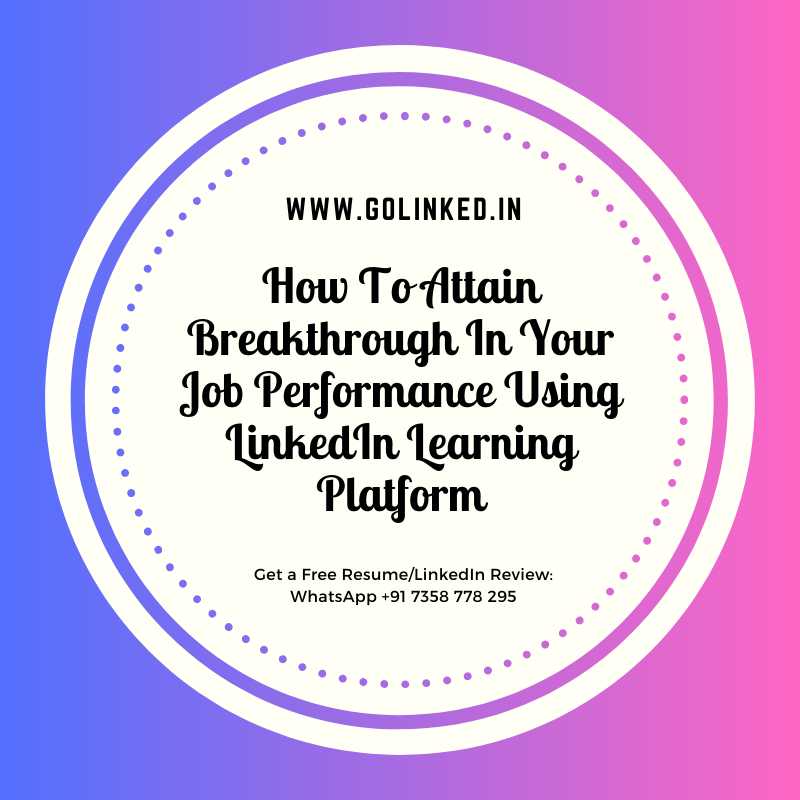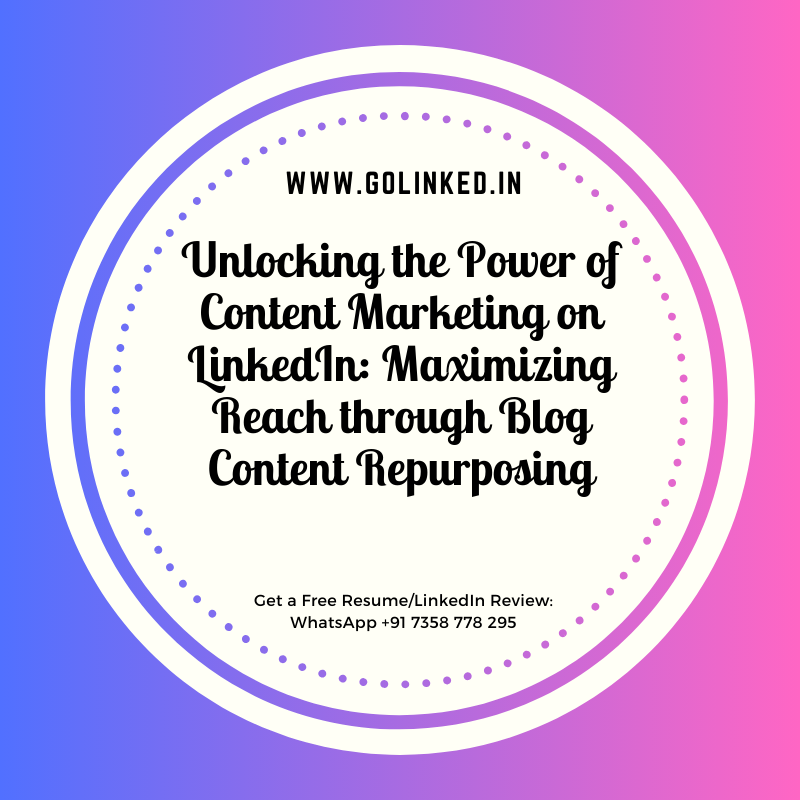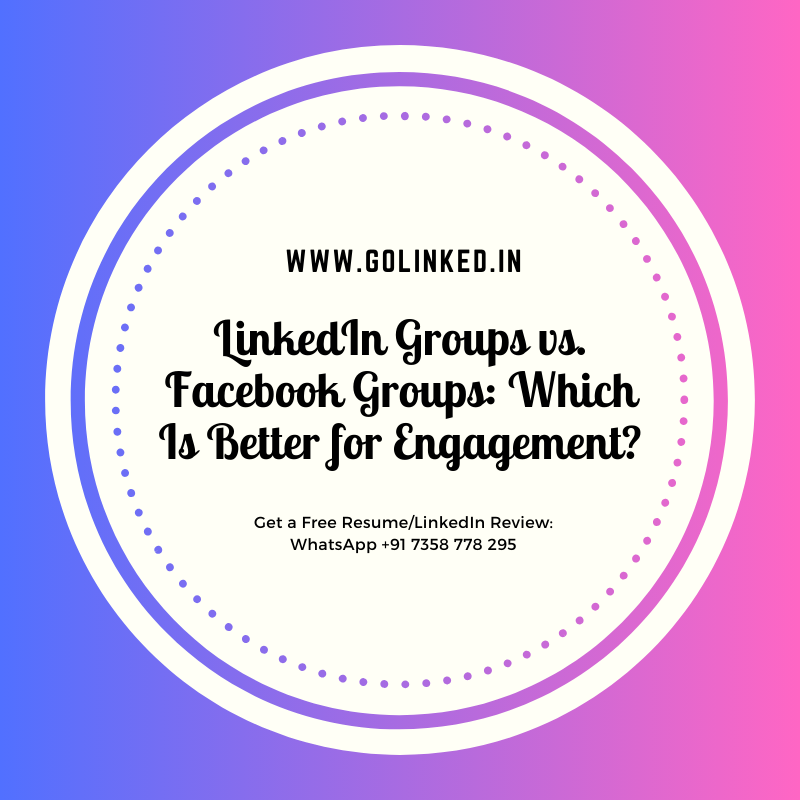Here are my top recommendations for using the LinkedIn Learning platform effectively:
- The Most Basic, JOIN CLASSES. Choose courses that interest you and invest in yourself by joining classes. The time limits are convenient and you could spend a Sunday attending sessions easily.
- List the relevant skills on your Learner’s profile so that LinkedIn’s engine suggests you the best courses to study.
- Identify more than 5-10 skills and keep changing them on your profile for getting more out of the platform and for joining new courses regularly.
- Save classes when you are not able to finish them at a go. Make sure you come back and finish them promptly.
- After taking courses, share them with your network on LinkedIn as well as on other social media networks for others also to benefit out of them!
- Search for your own connections or influencers or leaders you follow and take the courses they may have launched. This will make your journey quite interesting and fulfilling!
The first step you need to take is to try the LinkedIn Learning platform for a month until you figure out what courses you exactly want to take and learn from. Once this is done, from the subsequent months, you can purchase the desired courses.
When you watch videos, the Player typically has the following options:
• Adjustable playback speed: 0.5x – 2x • Courses in full screen • Closed captioning • Optional video quality based on your internet connection: 360p, 540p, 720HD • Transcripts to reinforce learning • Zip forward: Click text in the transcript to jump to an area of interest
You can choose what suits you best and take those courses accordingly. You can refer the link below for getting more information:
Get in touch with me on nandini@freedomwriters.in for enquiries.