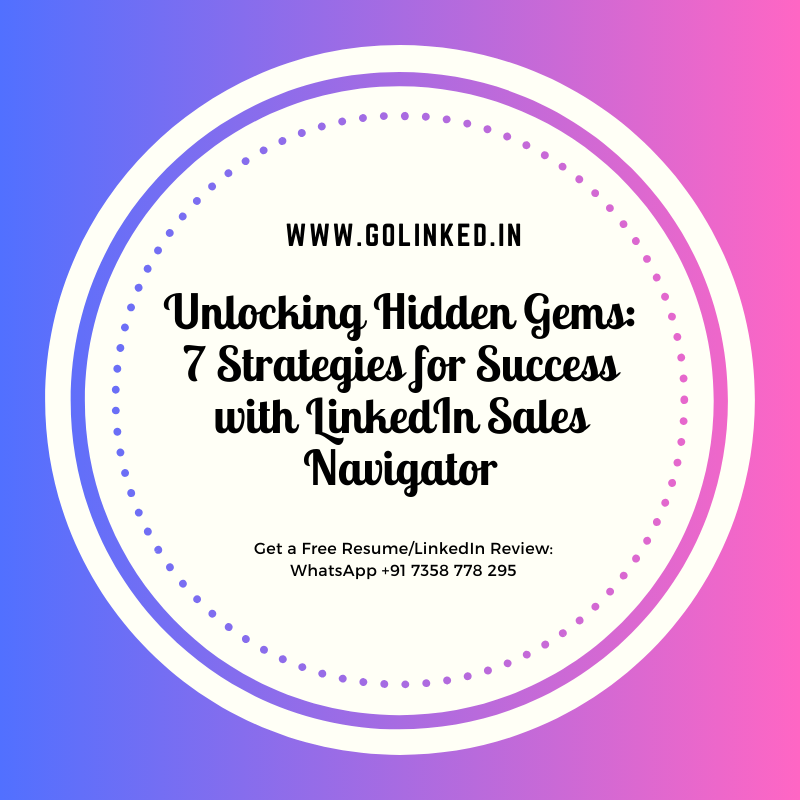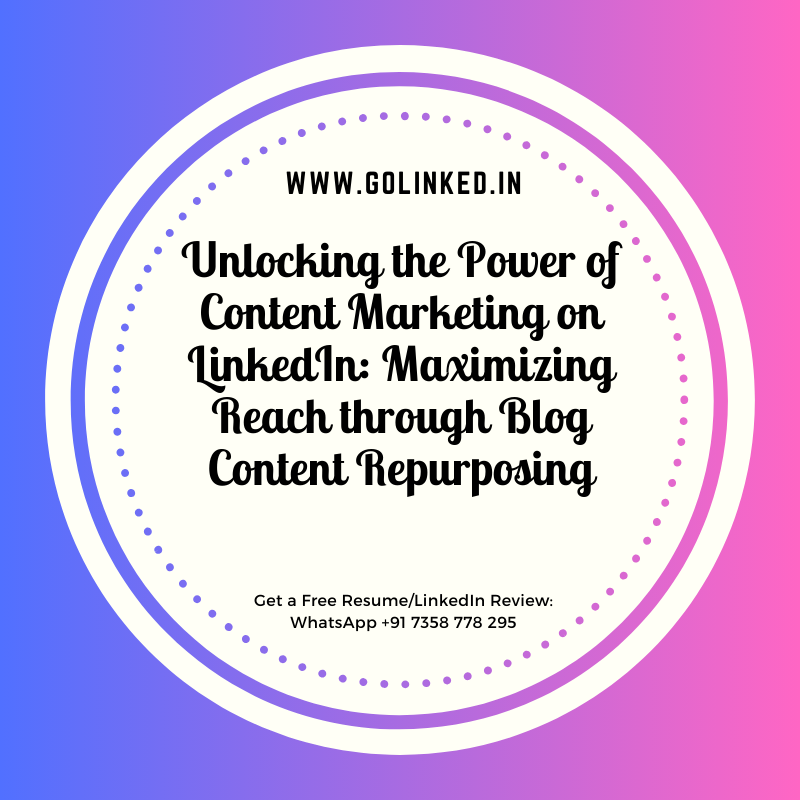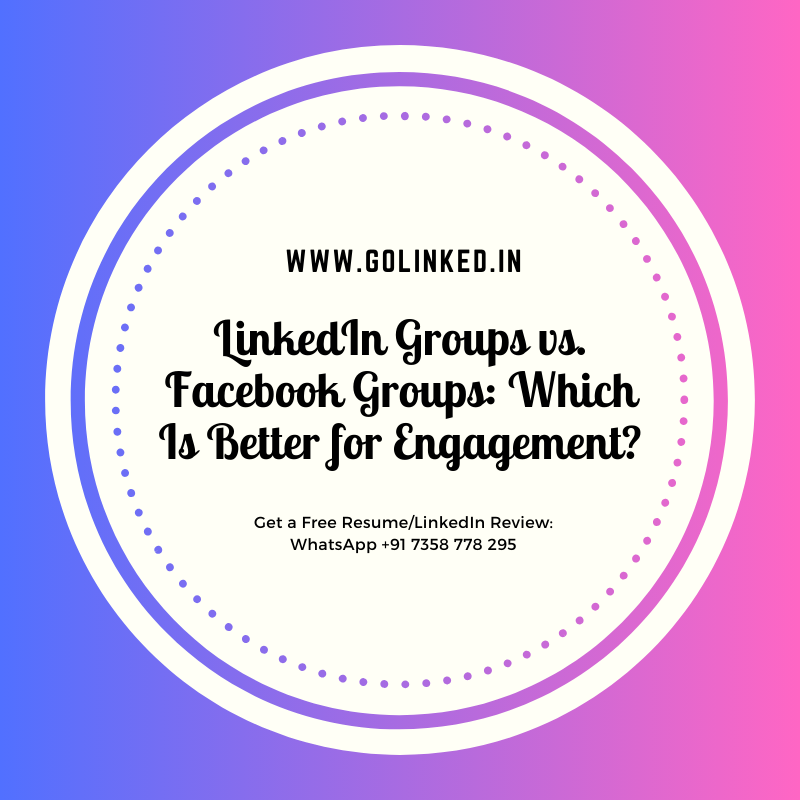Unlocking Hidden Gems: 7 Strategies for Success with LinkedIn Sales Navigator
Introduction
LinkedIn Sales Navigator is a powerful tool that can greatly enhance your sales efforts and help you unlock hidden gems within your target market. With its advanced search capabilities and extensive network of professionals, Sales Navigator provides valuable insights and opportunities for successful lead generation and relationship building. In this article, we will explore seven strategies that can maximize your success with LinkedIn Sales Navigator, enabling you to tap into its full potential and achieve your sales goals.
Leveraging Advanced Search Filters in LinkedIn Sales Navigator
LinkedIn Sales Navigator is a powerful tool that can help you unlock hidden gems and achieve success in your sales efforts. One of the key features of Sales Navigator is its advanced search filters, which allow you to narrow down your search and find the most relevant leads. In this article, we will explore seven strategies for leveraging these advanced search filters to maximize your results.
The first strategy is to use the “Keywords” filter. This filter allows you to search for specific keywords in a person’s profile, which can help you find leads who are interested in your product or service. For example, if you are selling software for small businesses, you can use the “Keywords” filter to search for profiles that mention terms like “small business” or “software.”
The second strategy is to use the “Connections” filter. This filter allows you to search for leads who are connected to specific people in your network. By leveraging your existing connections, you can find warm leads who are more likely to be interested in what you have to offer. For example, if you have a connection who works at a company you are targeting, you can use the “Connections” filter to find other employees at that company who may be interested in your product or service.
The third strategy is to use the “Geography” filter. This filter allows you to search for leads based on their location. If you are targeting a specific geographic area, this filter can help you find leads who are located in that area. For example, if you are a real estate agent looking to sell properties in a specific city, you can use the “Geography” filter to find leads who are located in that city.
The fourth strategy is to use the “Industry” filter. This filter allows you to search for leads who work in specific industries. By targeting leads in industries that are relevant to your product or service, you can increase your chances of success. For example, if you are selling marketing services, you can use the “Industry” filter to find leads who work in the marketing or advertising industry.
The fifth strategy is to use the “Company” filter. This filter allows you to search for leads who work at specific companies. By targeting leads at companies that are relevant to your product or service, you can increase your chances of success. For example, if you are selling HR software, you can use the “Company” filter to find leads who work at companies in the human resources industry.
The sixth strategy is to use the “Job Title” filter. This filter allows you to search for leads based on their job title. By targeting leads with specific job titles, you can find decision-makers who are more likely to be interested in what you have to offer. For example, if you are selling cybersecurity solutions, you can use the “Job Title” filter to find leads who have job titles like “IT manager” or “Chief Information Security Officer.”
The seventh strategy is to use the “Seniority Level” filter. This filter allows you to search for leads based on their seniority level within their organization. By targeting leads at a specific seniority level, you can find decision-makers who have the authority to make purchasing decisions. For example, if you are selling enterprise software, you can use the “Seniority Level” filter to find leads who are at the director or executive level.
In conclusion, leveraging the advanced search filters in LinkedIn Sales Navigator can significantly enhance your sales efforts. By using strategies like using the “Keywords” filter, leveraging your “Connections,” and targeting leads based on their “Geography,” “Industry,” “Company,” “Job Title,” and “Seniority Level,” you can unlock hidden gems and achieve success in your sales endeavors. So, start exploring these strategies today and watch your sales soar!
Utilizing Saved Searches to Uncover Hidden Opportunities
LinkedIn Sales Navigator is a powerful tool that can help you uncover hidden opportunities and boost your sales efforts. One of the key features of Sales Navigator is the ability to save searches, allowing you to easily access and review potential leads. In this article, we will explore seven strategies for success with LinkedIn Sales Navigator, focusing on how to utilize saved searches to uncover those hidden gems.
The first strategy is to be specific with your search criteria. Instead of using broad terms, narrow down your search by using specific keywords and filters. This will help you find leads that are more likely to be interested in your product or service. For example, if you are selling software for small businesses, you can use filters to target companies with a certain number of employees or a specific industry.
Once you have saved your search, the second strategy is to regularly review and update your saved searches. Markets and industries are constantly evolving, so it’s important to stay up-to-date with the latest trends and changes. By regularly reviewing and updating your saved searches, you can ensure that you are targeting the right leads and not missing out on any potential opportunities.
The third strategy is to leverage the power of Boolean operators. Boolean operators such as “AND,” “OR,” and “NOT” can help you refine your search even further. For example, you can use “AND” to combine multiple keywords or filters, or use “NOT” to exclude certain criteria from your search. This can help you find leads that meet specific criteria and exclude those that are not relevant to your business.
The fourth strategy is to take advantage of the advanced search options available in Sales Navigator. These options allow you to further refine your search by factors such as location, job title, and company size. By using these advanced search options, you can narrow down your search to find leads that are most likely to convert into customers.
The fifth strategy is to save and organize your search results. Sales Navigator allows you to save leads to specific lists, making it easier to keep track of potential opportunities. By organizing your search results into different lists, you can prioritize your outreach efforts and focus on leads that are most likely to result in a sale.
The sixth strategy is to use the “Lead Recommendations” feature in Sales Navigator. This feature uses artificial intelligence to suggest leads that are similar to your saved searches or existing connections. By exploring these lead recommendations, you can uncover hidden opportunities that you may have missed otherwise.
Finally, the seventh strategy is to engage with your saved leads. Once you have identified potential opportunities, it’s important to engage with them in a meaningful way. This can include sending personalized messages, sharing relevant content, or even scheduling a call or meeting. By actively engaging with your saved leads, you can build relationships and increase your chances of converting them into customers.
In conclusion, utilizing saved searches is a powerful strategy for uncovering hidden opportunities with LinkedIn Sales Navigator. By being specific with your search criteria, regularly reviewing and updating your saved searches, leveraging Boolean operators, using advanced search options, saving and organizing your search results, exploring lead recommendations, and engaging with your saved leads, you can unlock hidden gems and boost your sales efforts. So, start implementing these strategies today and watch your sales soar!
Maximizing InMail Messaging for Effective Outreach

LinkedIn Sales Navigator is a powerful tool that can help you unlock hidden gems and achieve success in your sales efforts. One of the key features of Sales Navigator is InMail messaging, which allows you to reach out to potential leads and start meaningful conversations. In this article, we will explore seven strategies for maximizing InMail messaging for effective outreach.
First and foremost, it is important to personalize your InMail messages. Generic, cookie-cutter messages are unlikely to grab the attention of your prospects. Take the time to research and understand your target audience, and tailor your messages accordingly. By showing that you have taken the time to understand their needs and challenges, you will increase the chances of getting a response.
Another strategy for effective outreach is to keep your messages concise and to the point. InMail messages should be short and sweet, capturing the attention of your prospects without overwhelming them with information. Be clear about the purpose of your message and what you are offering, and avoid unnecessary jargon or technical language.
In addition to being concise, your InMail messages should also be compelling. Use persuasive language to highlight the value that you can bring to your prospects. Focus on the benefits and outcomes that they can expect by engaging with you, rather than simply listing features or capabilities. By painting a picture of success, you will pique their interest and make them more likely to respond.
Timing is another crucial factor in successful InMail messaging. Sending your messages at the right time can significantly increase your chances of getting a response. Avoid sending messages during busy periods or outside of business hours, as they are likely to get lost in the shuffle. Instead, try to send your messages when your prospects are most likely to be available and receptive, such as early in the morning or after lunch.
Furthermore, it is important to follow up on your InMail messages. Don’t be discouraged if you don’t get an immediate response – people are busy, and your message may have simply slipped through the cracks. A well-timed follow-up can remind your prospects of your initial message and prompt them to take action. Be polite and persistent, but avoid being pushy or aggressive.
Another strategy for effective outreach is to leverage social proof in your InMail messages. Social proof refers to the idea that people are more likely to take action if they see others doing the same. Include testimonials or success stories from satisfied customers to demonstrate the value and credibility of your offering. This can help to build trust and make your prospects more inclined to engage with you.
Lastly, don’t forget to track and analyze the results of your InMail campaigns. LinkedIn Sales Navigator provides valuable insights and analytics that can help you understand what is working and what isn’t. Pay attention to metrics such as open rates, response rates, and conversion rates, and use this data to refine and improve your messaging strategy over time.
In conclusion, maximizing InMail messaging for effective outreach on LinkedIn Sales Navigator requires a thoughtful and strategic approach. Personalize your messages, keep them concise and compelling, send them at the right time, follow up, leverage social proof, and track your results. By implementing these strategies, you can unlock hidden gems and achieve success in your sales efforts. So, go ahead and start crafting those irresistible InMail messages – your next big sale could be just a click away!
Harnessing TeamLink Connections for Enhanced Networking
LinkedIn Sales Navigator is a powerful tool that can help you unlock hidden gems and achieve success in your networking efforts. One of the key features of Sales Navigator is TeamLink Connections, which allows you to tap into the collective network of your team members. By harnessing the power of TeamLink Connections, you can enhance your networking efforts and open doors to new opportunities.
So, how can you make the most of TeamLink Connections? Here are seven strategies to help you succeed:
1. Build a strong team: The first step in harnessing the power of TeamLink Connections is to build a strong team. Surround yourself with individuals who have diverse networks and are willing to collaborate. By doing so, you can tap into a wider range of connections and increase your chances of finding hidden gems.
2. Leverage your team’s connections: Once you have a strong team in place, it’s time to leverage their connections. Sales Navigator allows you to see the connections of your team members, giving you access to a vast network of professionals. Reach out to your team members and ask them to introduce you to their connections. This can help you expand your network and uncover hidden opportunities.
3. Collaborate with your team: Collaboration is key when it comes to harnessing the power of TeamLink Connections. Work closely with your team members to identify potential leads and prospects. Share insights and information to help each other succeed. By working together, you can maximize the potential of your collective network.
4. Offer value to your team: To encourage your team members to share their connections with you, it’s important to offer value in return. Be proactive in sharing relevant information, industry insights, and helpful resources. By providing value to your team, you can build strong relationships and foster a culture of collaboration.
5. Personalize your outreach: When reaching out to potential connections through TeamLink, it’s important to personalize your messages. Generic, cookie-cutter messages are unlikely to grab attention. Take the time to research the individual and tailor your message to their specific needs and interests. This personal touch can make a significant difference in your networking efforts.
6. Nurture relationships: Building strong relationships is crucial for success in networking. Once you’ve connected with someone through TeamLink, don’t let the relationship fizzle out. Stay in touch, offer support, and provide value. By nurturing your relationships, you can turn connections into valuable partnerships and uncover hidden gems.
7. Track your progress: Finally, it’s important to track your progress and measure the success of your networking efforts. Sales Navigator provides valuable insights and analytics that can help you understand the impact of your actions. Use these insights to refine your strategies and make data-driven decisions.
In conclusion, harnessing TeamLink Connections is a powerful strategy for enhancing your networking efforts on LinkedIn Sales Navigator. By building a strong team, leveraging their connections, collaborating, offering value, personalizing your outreach, nurturing relationships, and tracking your progress, you can unlock hidden gems and achieve success in your networking endeavors. So, start harnessing the power of TeamLink Connections today and open doors to new opportunities.
Analyzing Sales Navigator Analytics for Data-Driven Decision Making
LinkedIn Sales Navigator is a powerful tool that can help sales professionals unlock hidden gems and achieve success in their sales efforts. One of the key features of Sales Navigator is its analytics, which provide valuable insights and data to guide decision making. By analyzing these analytics, sales professionals can make data-driven decisions that can lead to increased sales and improved performance.
One strategy for success with Sales Navigator analytics is to regularly review and analyze your profile views. Profile views can provide valuable information about who is interested in your profile and can help you identify potential leads. By analyzing the industries, job titles, and locations of those who view your profile, you can gain insights into your target audience and tailor your sales approach accordingly.
Another strategy is to track your InMail response rate. InMail messages are a powerful way to connect with potential leads on LinkedIn, and tracking your response rate can help you gauge the effectiveness of your messaging. By analyzing which messages receive the highest response rates, you can identify patterns and adjust your approach to increase engagement and improve your chances of converting leads into customers.
Sales Navigator also provides analytics on saved leads and accounts. By analyzing the engagement levels of your saved leads and accounts, you can prioritize your efforts and focus on those that show the most interest. This can help you allocate your time and resources more effectively, ensuring that you are targeting the right leads and maximizing your chances of success.
In addition to analyzing individual leads and accounts, it is also important to analyze your overall sales performance. Sales Navigator provides analytics on your team’s performance, including metrics such as pipeline growth and win rates. By regularly reviewing these metrics, you can identify areas for improvement and take proactive steps to address any issues. This can help you optimize your sales process and drive better results.
One often overlooked strategy is to analyze the content that resonates with your target audience. Sales Navigator provides analytics on the content that your connections engage with, such as posts, articles, and updates. By analyzing this data, you can gain insights into the topics and formats that are most appealing to your target audience. This can help you create more targeted and engaging content that can attract and convert leads.
Another strategy for success with Sales Navigator analytics is to leverage the power of advanced search filters. Sales Navigator allows you to filter your searches based on a wide range of criteria, such as industry, job title, and company size. By using these filters strategically, you can narrow down your search results and focus on the leads that are most likely to be a good fit for your product or service. This can save you time and effort and increase your chances of success.
Finally, it is important to regularly monitor and analyze your competition. Sales Navigator provides analytics on your competitors’ activities, such as their connections, updates, and engagement levels. By analyzing this data, you can gain insights into their strategies and identify opportunities to differentiate yourself and gain a competitive edge. This can help you stay ahead of the competition and position yourself as a leader in your industry.
In conclusion, analyzing Sales Navigator analytics is a crucial strategy for success in sales. By regularly reviewing and analyzing your profile views, InMail response rates, saved leads and accounts, overall sales performance, content engagement, advanced search filters, and competition, you can make data-driven decisions that can lead to increased sales and improved performance. So unlock the hidden gems of Sales Navigator and take your sales efforts to the next level.
Q&A
1. What is LinkedIn Sales Navigator?
LinkedIn Sales Navigator is a premium subscription service offered by LinkedIn that provides advanced sales and lead generation tools for professionals and businesses.
2. How can LinkedIn Sales Navigator help with lead generation?
LinkedIn Sales Navigator allows users to search for and connect with potential leads based on specific criteria such as industry, job title, and location. It also provides insights and recommendations to help users identify and engage with potential prospects.
3. What are some strategies for success with LinkedIn Sales Navigator?
– Define your target audience and create a detailed buyer persona.
– Utilize advanced search filters to find and connect with relevant leads.
– Engage with prospects through personalized messages and InMail.
– Use the “Lead Recommendations” feature to discover potential leads.
– Monitor and engage with relevant LinkedIn groups and discussions.
4. How can LinkedIn Sales Navigator help with building relationships?
LinkedIn Sales Navigator provides features like “TeamLink” that allow users to leverage their network connections to get warm introductions to potential leads. It also provides insights on lead activity and engagement, helping users identify opportunities to build relationships.
5. Is LinkedIn Sales Navigator worth the investment?
The value of LinkedIn Sales Navigator depends on the specific needs and goals of the user or business. It can be a valuable tool for lead generation, relationship building, and sales prospecting, but it’s important to assess whether the features and benefits align with your objectives before making the investment.